 Pernah lihat status YM di blog atau friendster teman anda? Hm…ikon ym itu menunjukkan keadaan kita sedang online atau tidak. Bagaimana sih caranya agar bisa tampil di friendster atau blog kita ? Caranya cukup mudah…tinggal copy paste kodenya lalu pasang di blog/friendster kita. Lalu, mana kodenya untuk di copy paste? Ga usah bingung…dalam tutorial singkat ini..anda akan menemukan banyak ikon/status YM yang bisa dipasang di web/blog anda. OK! kita coba
Pernah lihat status YM di blog atau friendster teman anda? Hm…ikon ym itu menunjukkan keadaan kita sedang online atau tidak. Bagaimana sih caranya agar bisa tampil di friendster atau blog kita ? Caranya cukup mudah…tinggal copy paste kodenya lalu pasang di blog/friendster kita. Lalu, mana kodenya untuk di copy paste? Ga usah bingung…dalam tutorial singkat ini..anda akan menemukan banyak ikon/status YM yang bisa dipasang di web/blog anda. OK! kita coba Dibawah ini adalah kode untuk memasang status YM anda. Silahkan pilih sesuka hati anda ! lalu copy paste kodenya dan jangan lupa untuk mengganti Yahoo IDnya dengan ID anda.
Code:
<a href="ymsgr:sendim?YAHOO_ID_HERE" border="0"><img src="http://opi.
yahoo.com/online?u=YAHOO_ID_HERE&t=1">
</a>
Code:
<a href="ymsgr:sendim?YAHOO_ID_HERE" border="0"><img src="http://opi.
yahoo.com/online?u=YAHOO_ID_HERE&t=2">
</a>
Code:
<a href="ymsgr:sendim?YAHOO_ID_HERE" border="0"><img src="http://opi.
yahoo.com/online?u=YAHOO_ID_HERE&t=5">
</a>
Code:
<a href="ymsgr:sendim?YAHOO_ID_HERE" border="0"><img src="http://opi.
yahoo.com/online?u=YAHOO_ID_HERE&t=6">
</a>
Code:
<a href="ymsgr:sendim?YAHOO_ID_HERE" border="0"><img src="http://opi.
yahoo.com/online?u=YAHOO_ID_HERE&t=7">
</a>
Code:
<a href="ymsgr:sendim?YAHOO_ID_HERE" border="0"><img src="http://opi.
yahoo.com/online?u=YAHOO_ID_HERE&t=8">
</a>
Code:
<a href="ymsgr:sendim?YAHOO_ID_HERE" border="0"><img src="http://opi.
yahoo.com/online?u=YAHOO_ID_HERE&t=9">
</a>
Code:
<a href="ymsgr:sendim?YAHOO_ID_HERE" border="0"><img src="http://opi.
yahoo.com/online?u=YAHOO_ID_HERE&t=10">
</a>
Code:
<a href="ymsgr:sendim?YAHOO_ID_HERE" border="0"><img src="http://opi.
yahoo.com/online?u=YAHOO_ID_HERE&t=11">
</a>
Code:
<a href="ymsgr:sendim?YAHOO_ID_HERE" border="0"><img src="http://opi.
yahoo.com/online?u=YAHOO_ID_HERE&t=12">
</a>
Code:
<a href="ymsgr:sendim?YAHOO_ID_HERE" border="0"><img src="http://opi.
yahoo.com/online?u=YAHOO_ID_HERE&t=13">
</a>
Code:
<a href="ymsgr:sendim?YAHOO_ID_HERE" border="0"><img src="http://opi.
yahoo.com/online?u=YAHOO_ID_HERE&t=14">
</a>
Code:
<a href="ymsgr:sendim?YAHOO_ID_HERE" border="0"><img src="http://opi.
yahoo.com/online?u=YAHOO_ID_HERE&t=15">
</a>
Code:
<a href="ymsgr:sendim?YAHOO_ID_HERE" border="0"><img src="http://opi.
yahoo.com/online?u=YAHOO_ID_HERE&t=16">
</a>
CARA PASANG STATUS YM DI FS ATAU BLOG KITA
- Seleksi / blok kode yang ada diatas (pilih salah satu), lalu klik kanan > klik copy
- Log in sebagai member atau admin di blog/fs anda
- buatlah widget untuk di blog, lalu paste kode anda disana.
- bukalah “tentang saya/siapa yg ingin saya temui”, untuk FS…lalu paste kode itu
- ganti nama “YAHOO_ID_HERE” dengan ID kamu
- misal jika alamat email anda “kakashi_aditya@yahoo.co.id”, gantilah YAHOO_ID_HERE dengan kakashi_aditya tanpa menggunakan @yahoo.co.id
- Jika ada kesulitan, silahkan bertanya melalui komentar dibawah



 Klik Untuk Baca Update Info Terbaru - Cara pasang status icon YM (yahoo messenger) di blog dan web
Klik Untuk Baca Update Info Terbaru - Cara pasang status icon YM (yahoo messenger) di blog dan web
 Posting Lebih Baru
Posting Lebih Baru
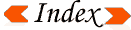




0 komentar: